EAZ School Proxy Switcher
What is this package?
The EAZ School Proxy Switcher is a freely distributable program that has been designed to make the process of switching between your school proxy network and your home network a veritable breeze.
Who is it for?
School staff who take their laptops back and forth between school and home often find that they constantly have to go into the bowels of Internet Explorer to enable or disable their school proxy, but with this freeware program the task is much quicker and simpler.
How do I use it?
Once you have downloaded and installed the software you simply do the following:
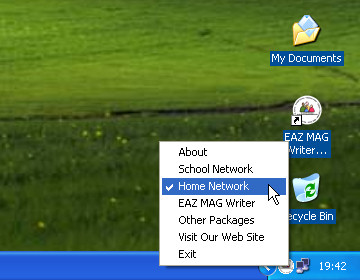
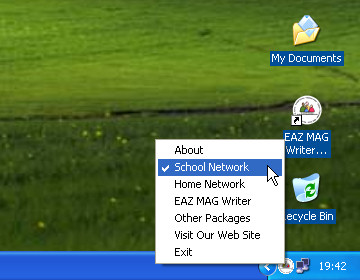
Important Note: you have to choose your preferred network before you open up Internet Explorer, as this browser only looks at the proxy information when it first starts up. If you already have Internet Explorer open, simply close the browser as normal, select your preferred network via the EAZ School Proxy Switcher and then run up Internet Explorer again.
| EAZ School Proxy Switcher v1.2 | ||||
| Download Type | Size | Download Time | Download Now |  |
| School Setup (.exe) | 384KB | 8 secs |  |
|
| LEA Setup (.exe) | 384KB | 8 secs |  |
|
| School Setup MSI x86 (.msi) | 494KB | 9 secs |  |
|
| Compressed File (.zip) | 720KB | 6 secs |  | |
| System Requirements - Windows NT/2000/2003/XP/Vista/7 machines | ||||
| If you require further assistance with this software, please email our support team | ||||
