
|
NEWSLETTER #68
Social Media
We would like to invite you all to follow us on Facebook and Twitter for updates, information and competitions!

|
Facebook - @EAZMAG Writer Twitter - @EAZMAGWriter |

|
NEW FEATURES
National Comparisons
This report allows you to compare your school data to National data.
Go to: Reports > National Comparisons
Select the appropriate KS/Subject/Year and click Report Options > Show Report
The report allows you to change the Type to accompanying contextual data (e.g. SEN, FSM, etc).
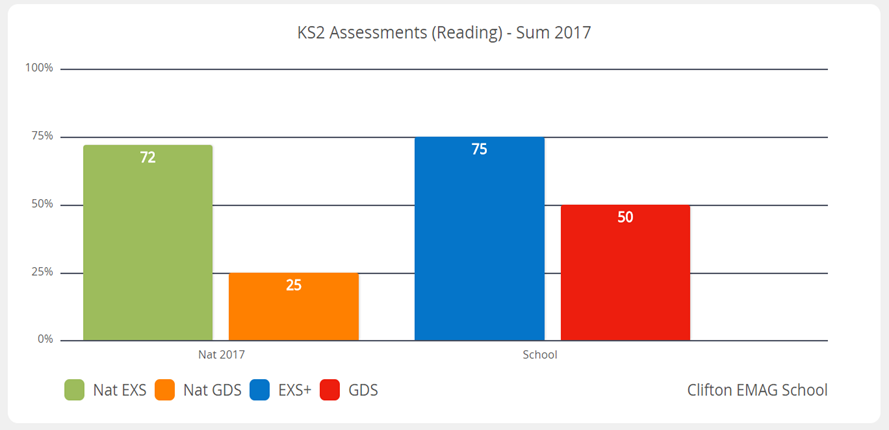
Click on the 'bars' for your school and a drill down of information will appear.
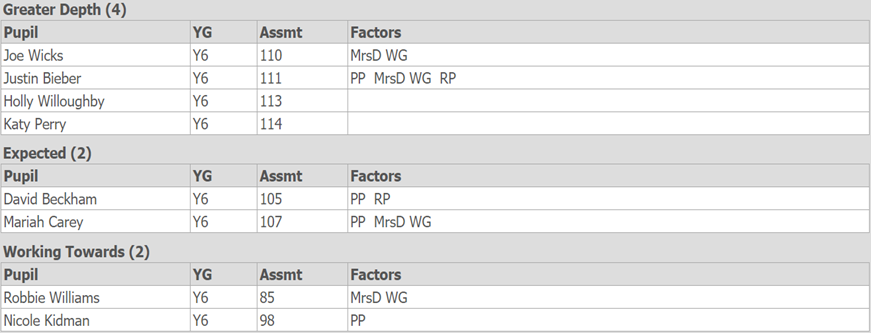
EYFS Sets
You are now able to create EYFS sets within your EAZMAG system. This will allow you to assess, track and report on specific groups of pupils, such as D.O.B/start date or ability.
To rename the set groups to your required format, go to: Settings > Assessment Set Up > General > Scroll down to EYFS Set Groups Settings, simply click in the boxes and rename.
To allocate pupils to these sets:
Go to: Pupils > Specify EYFS Sets > Filter required Term/ YG / Class > Show Sets. The place a tick in the corresponding set for each pupil. This will allow you to filter out sets when assessing and viewing reports.
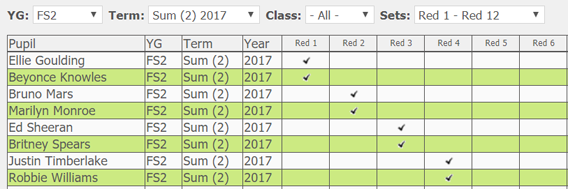
School Attainment (by Factor)
This report will allow you to analyse data for your chosen factor for a particular term for Maths, Reading, Writing and M/R/W combined. Go to Reports > KS1/2 Statistics > School Attainment (by Factor) > Term > Show Report > Select a factor from the drop down list.
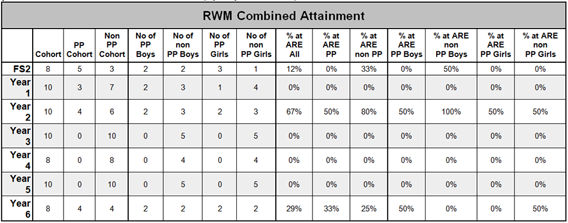
If you love your EAZ MAG system remember to shout about it from the rooftops!
We will reward you with a discount from your next renewal should a new school join EAZ MAG based on your recommendation!

We are just an email or phone call away!
support@cliftonemag.co.uk - 01709 829087

Clifton EMAG Ltd, The Caretaker's House, St Ann's J&I, St Leonard's Road, Rotherham, South Yorkshire, S65 1PD