 |
NEWSLETTER #63 |
CLP have recently formed a steering group for community members to contribute to the planning and reviewing of our work. Comments from the people that we serve help us to be confident that the work that we are doing is making a difference. For example, a lady who is volunteering with us said: "CLP has helped me a lot. They helped me in my personal life and also to develop my skills. I give to them by volunteering and I get back twice more from them... because they help me and I am learning new skills. I am learning to cook and speak English. As a Roma person I couldn't do any of this in my country but I get the chance here."!
Feature Spotlight:
Termly Progress
Due to popular demand we have created a 'Termly Progress' report, which is a variation on the existing Termly Attainment report.
This report enables you to track the steps progress of various groups i.e.
PP, SEN across multiple terms and all year groups.
Go to REPORTS > KS1/KS2 Statistics > under Report Type
select TERMLY PROGRESS
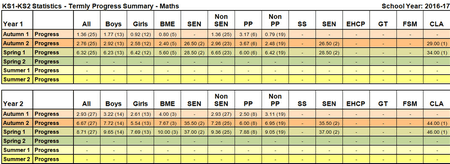
Auto-Fill Options
We have extensively modified the options within the Autofill section which will now allow you to allocate a certain % or number of statements to a specific term. Therefore if you are using a simplified list of Summatives i.e. BLW/EXP/ABV, you can now set up an autofill option for each term to return
your preferred summative descriptor.
We have also added a 'core' and 'exceeding' flag, which will allow you to specify certain statements which are non-negotiable within your criteria.
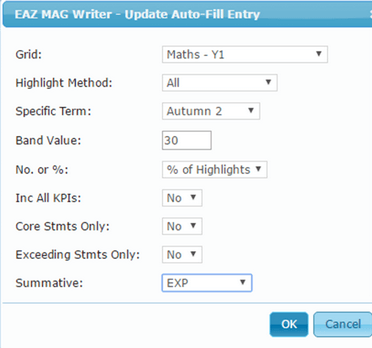
Mapping Attainment Grid (MAGS)
We have added another option within the MAG report which allows you to view your preferred data. This option allows you to increase the list of
summative assessment columns.
Go to REPORTS > MAG > under Tracker select Year Group (NC Extd).
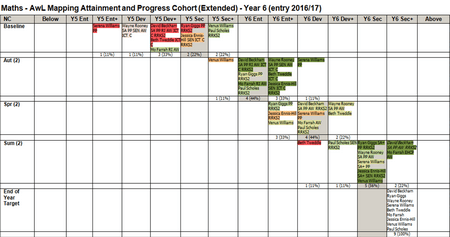
2 Year Check
We now have 2 variations of the 2 Year Check within the EYFS System.
Go to REPORTS > EYFS LEARNING JOURNEY > under
Report Type select either of the below:
The first is '2 year check' - this report now drops in any of the statements which have been highlighted as 'achieved' under the relevant area of learning,
along with the Best Fit Assessment.
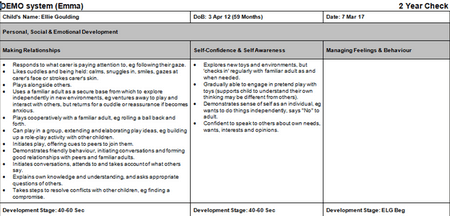
The second is '2 year detailed check' - this report is a slightly different layout to the above; it contains the same information, as well as a section for manual entry of Characteristics of Effective Learning:
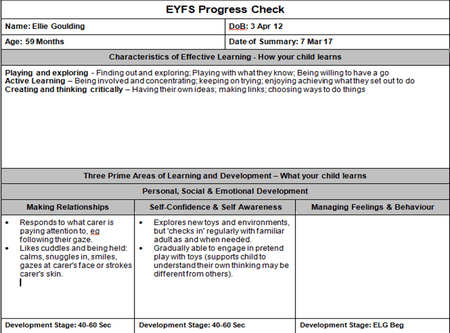
And remember we are just an email or a phone call away:
support@cliftonemag.co.uk - 01709 829 087

Clifton EMAG Ltd, The Caretaker's House, St Ann's J&I, St Leonard's Road, Rotherham, South Yorkshire, S65 1PD