
|

NEW FEATURES
Group Comparisons
This report allows you to pick a particular group, e.g. SEN/PP/Summer Born, and the system will show the percentage of children who are at or above age related expectations in that group for the selected term. The comparison part is that it also shows the inverse of the selected group so that you can see if the gap is narrowing, e.g. between PP and non PP children.
Go to: Reports > Group Comparisons. Select the appropriate Summative/Subject/Term. Click Report Options > Show Report
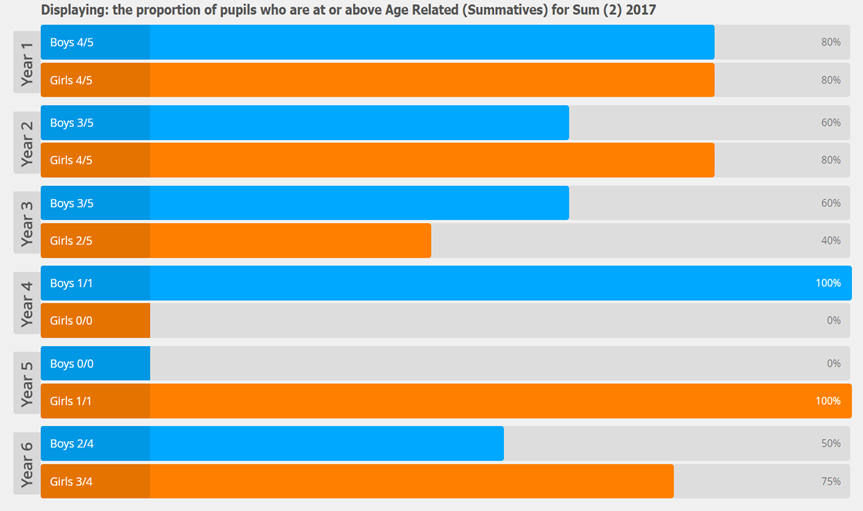
As with the other reports, clicking on a particular 'bar' will show a detailed breakdown of the information.
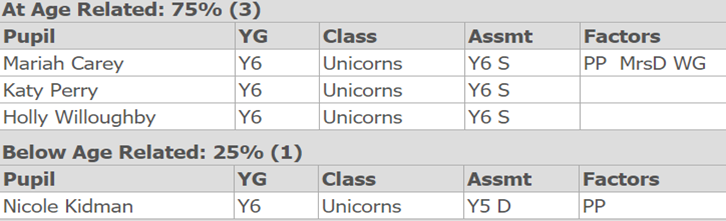
School Performance Summary
This report is designed to give you headline information about your school on one page. The report includes:
- Contextual figures
- In school Reading/Writing/Maths Attainment
- EYFS Assessment
- Phonics Assessment
- KS1-KS2 Interim Assessment
Go to: Reports > KS1-KS2 Statistics > School Performance Summary > Term 1 (the term you want to analyse) > Show Report.
This will open up a dialogue box for you to choose which term you want progress to be measured from, either Baseline or previous Summer.
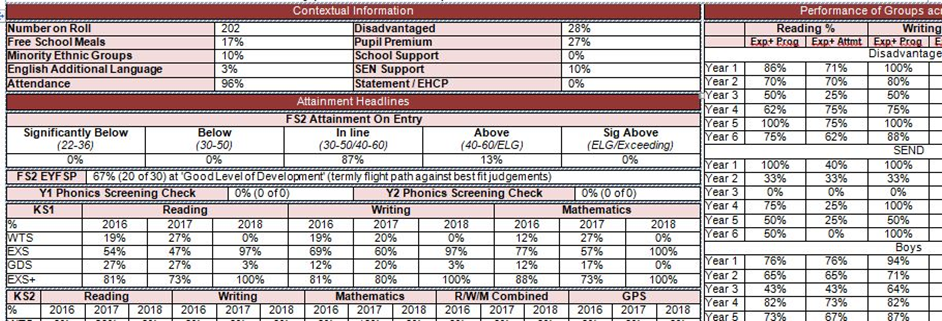
Auto-fill with Summative
Following feedback received from our users we've added a quick and simple way to add summative data for core or foundation subjects.
Go to: Assessment > Summative Assessment. Select the appropriate YG/Subject/Term and click Show Assessment.
Right click on the subject header > Auto-fill with summative. Select the appropriate summative > OK.
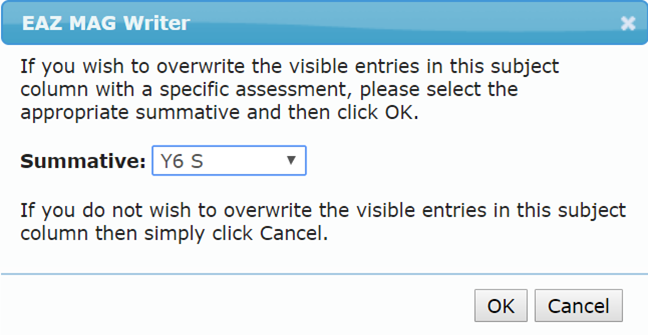
If you love your EAZ MAG system remember to shout about it from the rooftops!
We can reward you with a discount from your next renewal should a new school join EAZ MAG based on your recommendation!

We are just an email or phone call away!
support@cliftonemag.co.uk - 01709 829087

Clifton EMAG Ltd, The Caretaker's House, St Ann's J&I, St Leonard's Road, Rotherham, South Yorkshire, S65 1PD